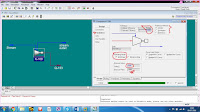1. Compressible Gas Pipe <CGP> :
The
compressible Gas Pipe (CGP) uses an algorithm that solves a vector system using
the Two-Step Lax-Wendroff method with Boris & Book anti-diffusion.
∂U/∂t + ∂D/∂x
= G
The CGP unit operation primarily designed
for transient calculations with streams calculations with streams.
First we define our elements (inlet, outlet
stream ).
Second we have to specify the profile of
pipe (length-evaluation profile), here we specify:
- Length of pipe
- Elavation change
- Cells o pipe
Moreover,
we can add more sections.
Third, we specify the Overall dimension of
Pipe, specification of Overall dimension realized through two ways
- We pick the pipe schedule and the material from the schedule and material mentioned in the cases, after that we select the pipe size from the pipe size selections.
- Second way is to specify all parameters (Roughness, external diameter and internal diameter)
Fourth, we have to specify the ambient
temperature and the Overall heat transfer coefficient (Overall HTC)
Finally we have the CGP converged, with
calculating of Pressure drop, Max much number, Max Pressure and Max velocity
2. Pipe Segment :
The Pipe Segment is used to simulate a wide
variety of piping situations ranging from single or multiphase plant piping
with rigorous heat transfer estimation, to a large capacity looped pipeline
problems.
First as usual, we have to define elements
of our equipment (inlet , outlet streams and the energy stream)

Second, we have to specify the Size of Pipe
(Length, elevation charge, outer diameter, inner diameter and we pick our
metal)
Third, we specify the heat transfer; The heat transfer can be
specified by one of:
- Specify the heat loss

- Specify the Overall Heat transfer coefficient (Overall HTC)

- Specify the sSegment heat transfer coefficient (Segment HTC)

- Estimate the heat transfer coefficient (Estimate HTC)

- Specify the outlet temperature

3. Valve :
The main purpose of a valve is to control
media flow through a system, Valve generally use in dynamic mode, in Steady state
mode we can use Valve for decrease the outlet stream (like joule thomson valve).
First, we define the elements of
operation (inlet, outlet stream).
Second, we have to specify the Delta P or
we specify the outlet stream (must be low than the inlet stream).
1. Relief Valve
Relieve valve is used to prevent dangerous situations
occurring from pressure buildups in a system.
Relive valve used in Steady state mode like
normal Valve (the valve is open)
But in dynamic mode if the pressure of
outlet stream is highest than the inlet the relieve valve will be close.
How do we can realize that?
First we define the inlet and outlet stream.

Second, we specify the set pressure and the
full Open pressure.
Third, we specify the outlet stream
pressure
After that we switch to the Dynamic mode
If the pressure of outlet stream is low
than the pressure of inlet stream the valve will be open.
If the pressure of outlet stream is high
than the pressure of inlet the valve will be close.
5. Mixer :
The Mixer is used to combine two or more inlet
streams produce a single outlet stream.
We define the inlet streams (at least two
streams, and they must be converged) and we define the outlet stream.
Second, we pick “set outlet to lowest inlet” because we have
difference pressures of inlet streams
1. Tee
The Tee operation splits one feed stream
into multiple product streams with the same conditions and composition as the
feed stream, and it used for simulating pipe tees and manifolds.
First, we define inlet stream and the
outlet stream (at least two streams).
Second, we specify the splits or we specify
the outlet flow directly.